 MiQuando™ Help
MiQuando™ Help MiQuando™ Help
MiQuando™ HelpBasic Searches
Most people will use the basic or standard search from the home page as shown below.
When searching for local businesses, MiQuando™ has been designed so you get the best results by keeping your search terms simple. We recommend searching for things like:
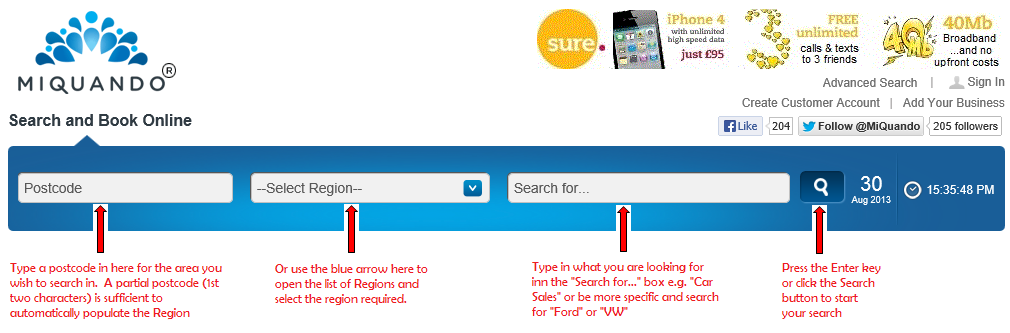
When the first 2 characters of a postcode are entered, the region will automatically populate, or if you wish, select a Region from the list by clicking on the small blue arrow. Type in your seach term and then either press the enter key or click the Search Button.
If you cannot find the answer to your question or problem in these help pages, please use our contact page to get in touch.