 MiQuando™ Help
MiQuando™ Help MiQuando™ Help
MiQuando™ HelpChanging Your Password
Use the Change Password menu to update your password.
We recommend you change your password on a regular basis e.g. every 3 months to help keep it secure. Please keep your login details safe and secure by not sharing them with others.
Please ensure that you use a strong (but memorable) password. A good pasword will be at least 6 characters long and contain a mix of upper and lower case characters, numbers and special characters. Read more on choosing a strong password
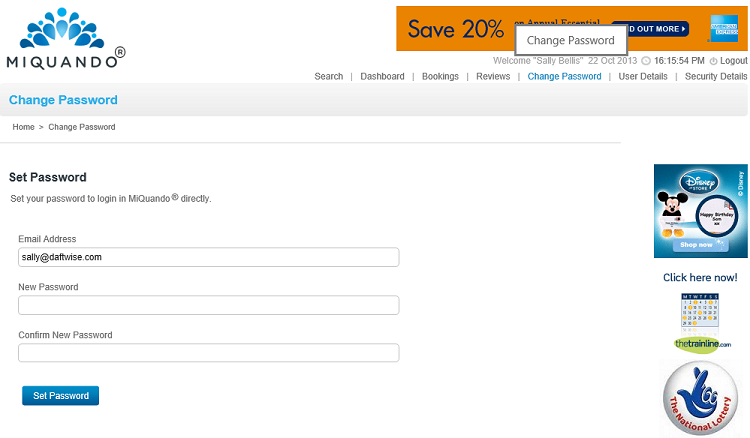
If you cannot find the answer to your question or problem in these help pages, please use our contact page to get in touch.