 MiQuando™ Help
MiQuando™ Help MiQuando™ Help
MiQuando™ HelpEvents and Promotions
Need to inform new and existing customers about a special offer or event? Take advantage of the ever increasing number of people using local search and get your Event information in front of this audience. Events are displayed on the top, right hand side of the page whenever your home region pages are displayed, i.e. whenever a user from the same region signs in or a search is performed in your region.
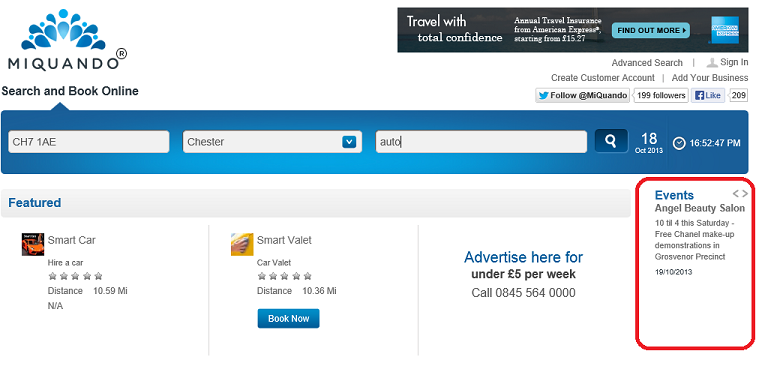
To create a new event from the Marketin drop down menu either select Share your local event, or choose My Adverts and select the Promotions tab. You will then be taken to the Manage Shared Events screen as shown below.
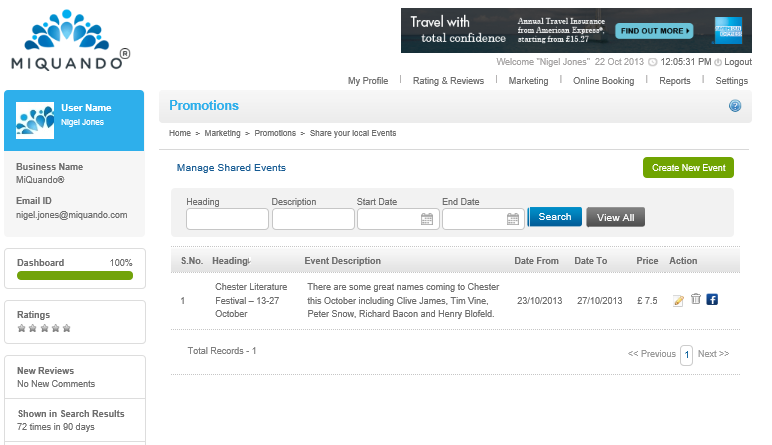
Use the  button to promote your
event.
button to promote your
event.
For Events that you have already created, you may use the
 buttons to Edit,
Delete or Share an Event
buttons to Edit,
Delete or Share an Event
Simply add start and end dates/times for your Event, choose how long beforehand you want your promotion to start, add a heading and the body of your event. Finally click Submit to save your changes.
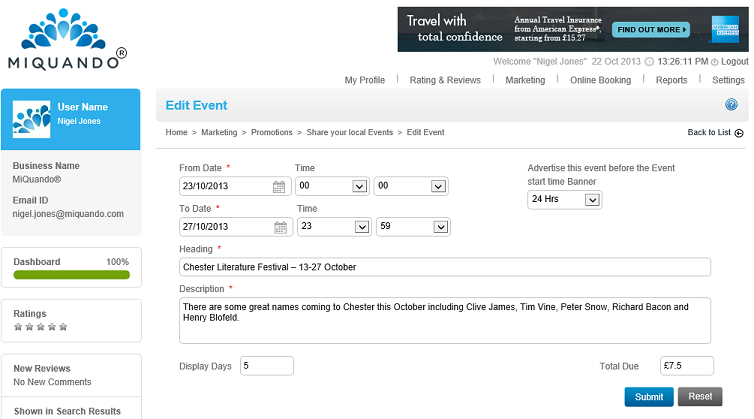
.
If you cannot find the answer to your question or problem in these help pages, please use our contact page to get in touch.