 MiQuando™ Help
MiQuando™ Help MiQuando™ Help
MiQuando™ HelpSearching for Local Businesses
Searching for (and finding) local businesses and organisations couldn't be easier as all searches on MiQuando™ are 'local' searches, which is why we ask for a Postcode and a Region.
When searching for local businesses, MiQuando™ has been designed so you get the best results by keeping your search terms simple. We recommend searching for things like:
Most people will use the Basic Search facilities, but if you are looking to make an appointment or a booking for a specific day and/or time, then you can take advantage of the Advanced Search facility available on MiQuando™.
Examples of when to use the Advanced Search might include searching for things like:
When using the Advanced Search option, you will see more fields available that will help you narrow down your search results so you only see those organisations that have Online Booking enabled and also have availability for the dates/times you are searching for.
Search Results
Default Sort Order
By default, the search results will display in the orderthat we believe is most helpful to the customer...
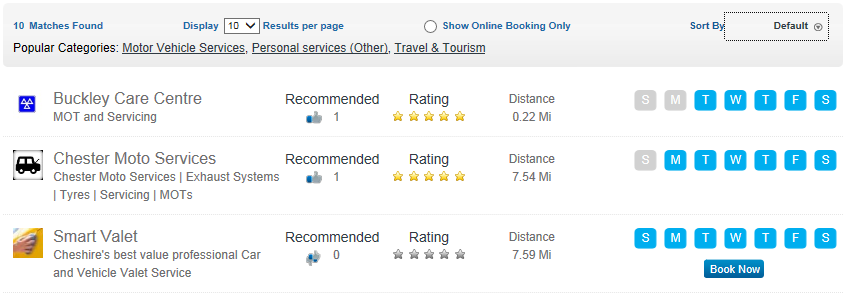
Refining your Search Results
There are several options available on the bar at the top of the search results that allow people to refine their search results.
The top line offers the opportunity to show more/less results per page, show only businesses that offer Online Booking Services, or choose a new sort order for the results (more details below). The second line shows the 3 most popular categories of businesses in the search results. Each of these 3 categories is clickable and will return a new set of search results for all businesses in the clicked Category and Region.
To display your search results in a different
order, click the small down arrow that it displayed at the top right of the
search results as shown: 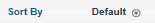 and the sort options will then be shown beneath like
this.
and the sort options will then be shown beneath like
this.
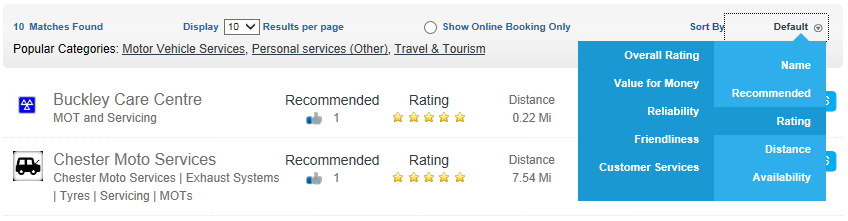
You can choose to sort by:
If you cannot find the answer to your question or problem in these help pages, please use our contact page to get in touch.