 MiQuando™ Help
MiQuando™ Help MiQuando™ Help
MiQuando™ HelpUpdating Your security Details
You can change your security questions and/or answers at any time by coming to this page accessed via the Security Details menu.
When you first create your account, we will ask you to answer some standard security questions and also to create (and answer) one of your own. If you forget or lose your password, you will be asked to answer 2 questions before we can reset your password.
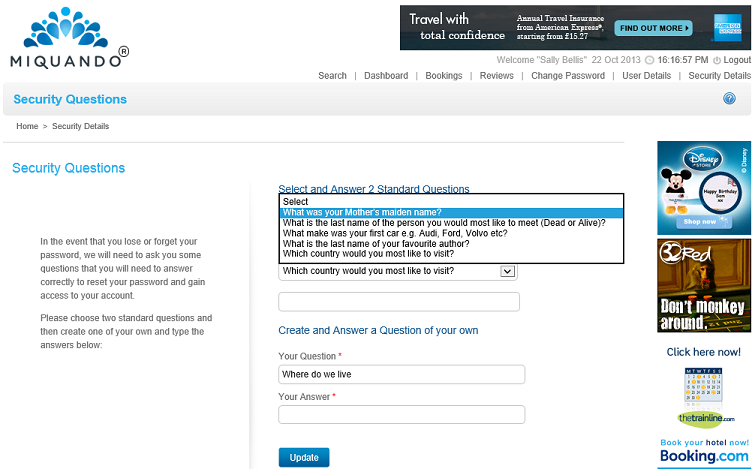
Please do not contact us to ask for your password as none of our staff can see anyone's password.
If you cannot find the answer to your question or problem in these help pages, please use our contact page to get in touch.