 MiQuando™ Help
MiQuando™ Help MiQuando™ Help
MiQuando™ HelpHow to get Free PR
Positive PR is important to all businesses regardless of size and miQuando makes it simple for you to create and distribute your own positive news stories and announcements, with your FREE PR items appearing on the relevant local / regional Miquando page, where anyone can click the ticker feed to read the local news items or subscribe to our local RSS feeds.
Where are your Free PR items shown?
Free PR Items are displayed as a ticker rotating through local news items on each regional home page. So as soon as your Region is selected from the drop down or a post code entry in the search bar, FREE PR items will be displayed.
Clicking an item will open the local / regional news page, or clicking the RSS logo will open a new browser window with an RSS feed showing the local news items and options to subscribe to this feed. Click here to learn more.
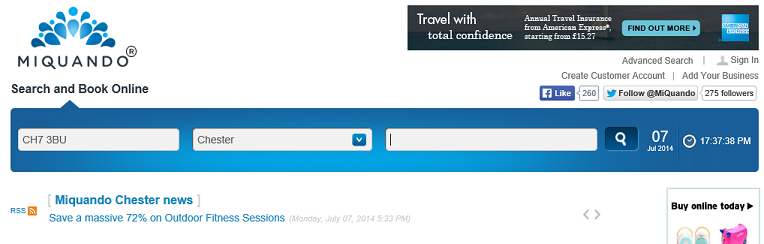
Managing your FREE PR Items
To add new or work with existing FREE PR items you should navigate to the Marketin menu option and you will find "FREE PR" 2nd from the bottom of the drop down menu displayed as shown below.
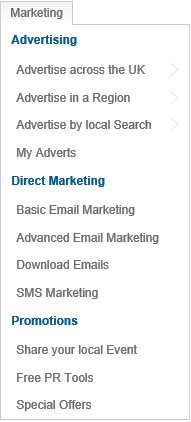
Clicking on the FREE PR menu item will display a screen similar to the one shown here, where any existing FREE PR items will be displayed in list format.
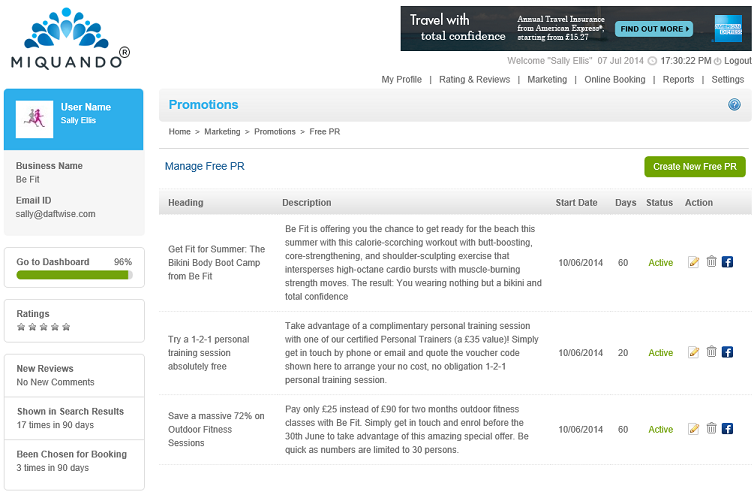
To add a new FREE PR item, simply click the "Create New Free PR" button at the top of the page.
Existing items in the list can be changed, deleted or shared on Facebook by clicking on the icons shown to the right of FREE PR items already created.
Adding New or changing existing FREE PR items
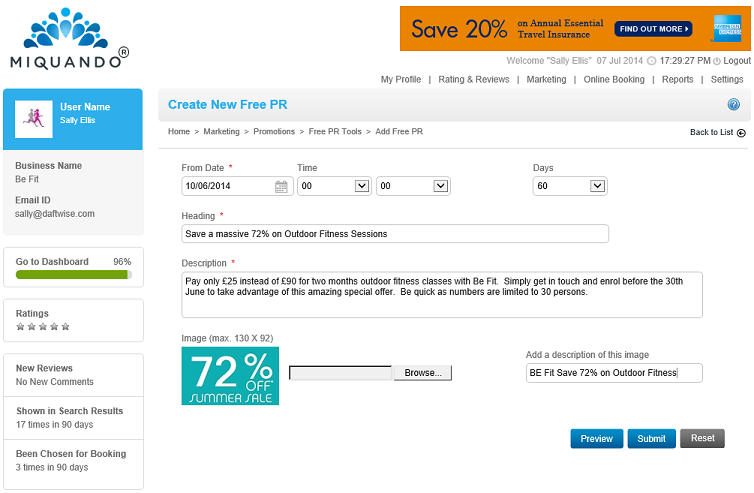
Select a date and a time from when you want your FREE PR item to start showing and also the number of days (1 to 60) you want it displayed on MiQuando.
Include a heading. This is the text that will be displayed in the local news ticker as shown at the top of this page. Make it an appealing and eye catching headline to get people to read the full story.
Add a description of your news or announcement that will be displayed on the local news page and RSS feed that will be seen and read by everyone.
Be sure to add an image (max size of 130 x 92 pixels) to your news/announcement as it will be far more attractive to readers and potential customers. Dont forget to add a description of your image, as this helps seaarch engines identify the image with your business and your news.
Click the preview button to see what your FREE PR item looks like before clicking submit to save your changes.
FREE PR Items Require Approval
Before any FREE PR item is published on the site, one of the Miquando team will need to have a quick check of your item, to make sure it complies with our Terms and Conditions for adding content to the site. You will be informed by email immediately your FREE PR item has been approved (or indeed rejected). Once approved, your FREE PR Items will immediately be shown on the site. You may go a review/change any previously rejected items and resubmit them for approval again.
Reading local news (FREE PR Items) and Subscribing to RSS News Feeds
Below is an example of how your Free PR / Local news items might be displayed just under the search bar.
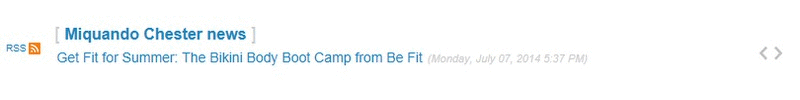 If someone
clicks on yours (or any) Free PR / Local news item they will be taken to a new
MiQuando page showing all relevant local Free PR and news items, along with
pictures and links to each businesses profile page.
If someone
clicks on yours (or any) Free PR / Local news item they will be taken to a new
MiQuando page showing all relevant local Free PR and news items, along with
pictures and links to each businesses profile page.
Is someone clicks on the RSS icon they will be taken to a new internet explorer window where the Free PR / Local news stories will be displayed in a standard RSS feed format, and people will have the option to subscribe to this local news feed allowing them to allways be informed of new items.
Example of FREE PR / Local News items on MiQuando and also in a standard RSS Feed format.
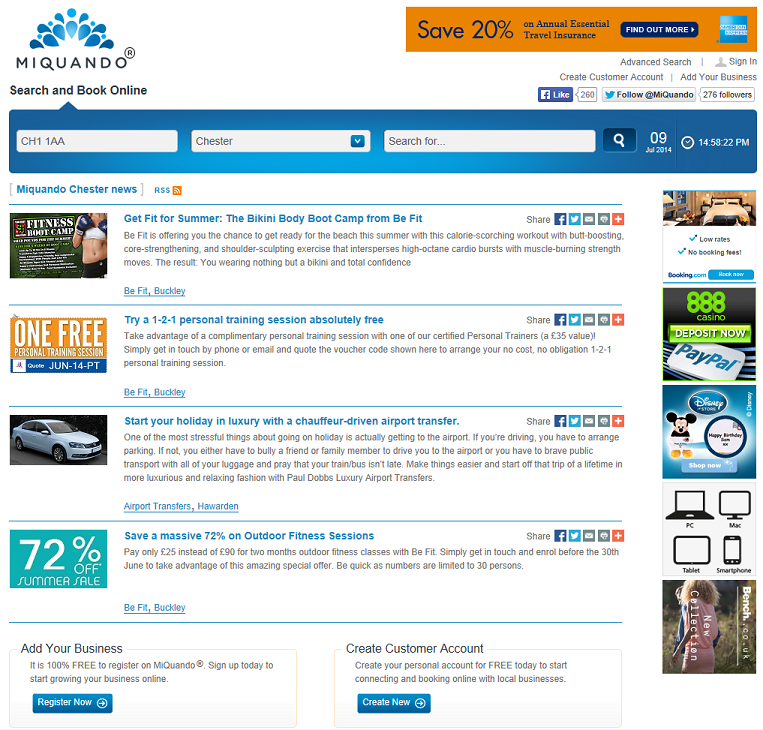
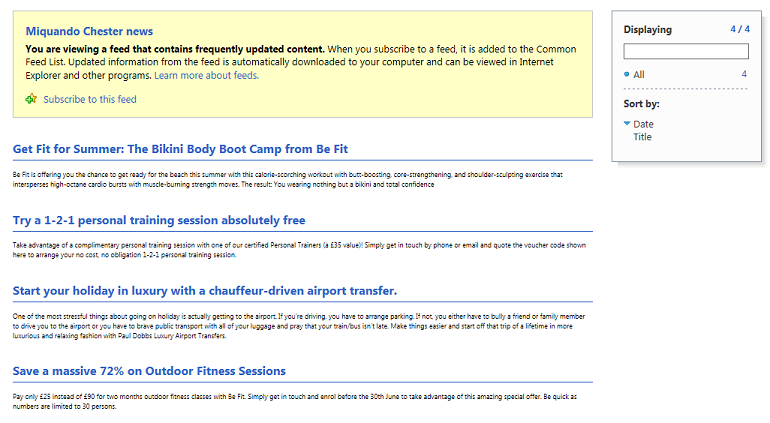
If you cannot find the answer to your question or problem in these help pages, please use our contact page to get in touch.