 MiQuando™ Help
MiQuando™ Help MiQuando™ Help
MiQuando™ HelpHow Online Booking Works with MiQuando™
There are 3 primary routes Online Bookings can be made:
Customer bookings via MiQuando Local Directory
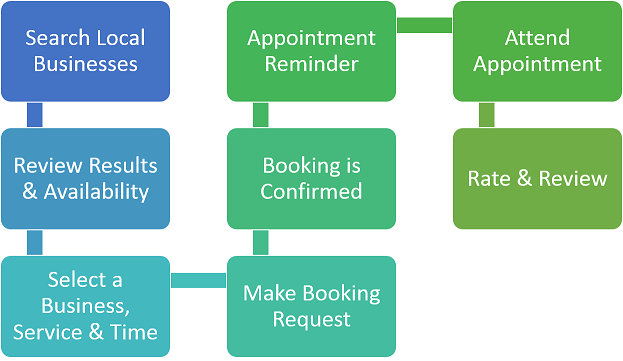 At any time
of day or night, from anywhere in the world people...
At any time
of day or night, from anywhere in the world people...
Search and Find local businesses online at MiQuando.com
Use Ratings/Reviews, Distances and check Availability to make an informed choice
Select the business, service and a convenient date/time of their choice for a booking request
The Booking / Appointment will be confirmed
Reminders are sent / received to help reduce missed appointments
The Appointment / booking is fulfilled
Feedback is provided via independent Ratings & Reviews to help future customers
Customer bookings direct from Business own webpages or emails etc
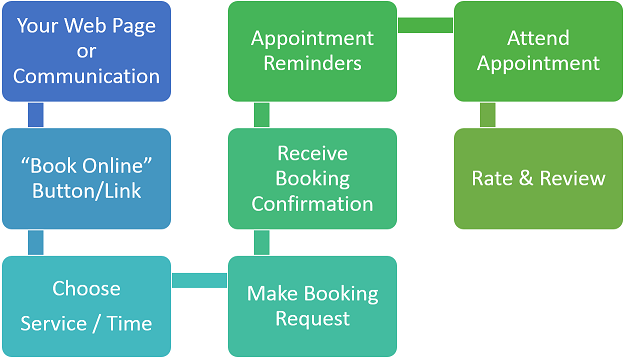
At any time of day or night, from anywhere in the world people...
directly from a Website, Facebook page, Email or Tweet
People click a button or link
Select a service and a convenient date/time of their choice to make a booking request
The Booking / Appointment will be confirmed
Reminders are sent / received to help reduce missed appointments
Appointment / booking is fulfilled
Feedback is provided via independent Ratings & Reviews to help future customers
Business users setting appointments themselves
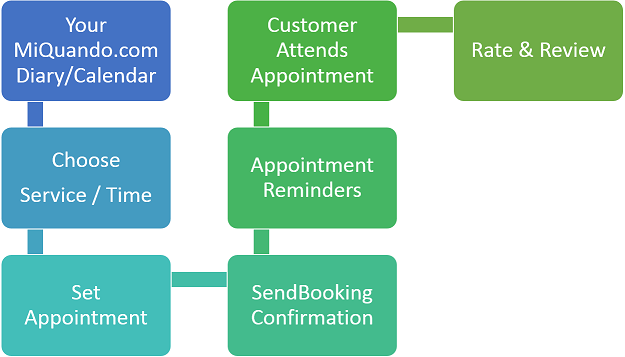
At any time of day or night, from anywhere in the world businesses...
Sign in to their MiQuando account
Select a service and a date/time that suits their customer/client and make a booking
The Booking / Appointment is immediately confirmed
Reminders are sent / received to help reduce missed appointments
Appointment / booking is fulfilled
Feedback is provided via independent Ratings & Reviews to help future customers
If you cannot find the answer to your question or problem in these help pages, please use our contact page to get in touch.