 MiQuando™ Help
MiQuando™ Help MiQuando™ Help
MiQuando™ HelpKeywords and Categories
We know that when people search online they don't instinctively type 'TV, Video and Radio Shops' or 'Electrical Appliance Retailers' into the search box, they are much more likely to try something like 'Samsung TV' or 'DAB Radio', and this is where your Keywords play an essential role?
Not only do your Keywords play an essential role in helping customers find your business on MiQuando.com, they also become an integral part of your MiQuando profile page and as such are indexed by all the major search engines, offering excellent SEO (Search Engine Optimisation) value.
You can select up to 3 Categories to list under, but is important that you take the time to add relevant keywords and phrases to your profile. Spending some time thinking like your customers and how they might search for businesses and organisations that offer goods and services like yours will pay dividends.
Be sure to update your profile with new keywords/phrases when you add new products, brands or services and you will be seen my many more potential customers, more frequently.
If you are having trouble coming up with relevant keywords for your profile, you can use our built-in Keyword Helper Tool. In the Keywords and Categories area of your profile, towards the bottom of the page is the Keyword Helper.
Using the drop down box, select from the list of categories shown and you will see Suggested Keywords displayed below. Either copy and paste selected keywords/phrases from here into your own Keywords section above, or perhaps just use the list for inspiration.
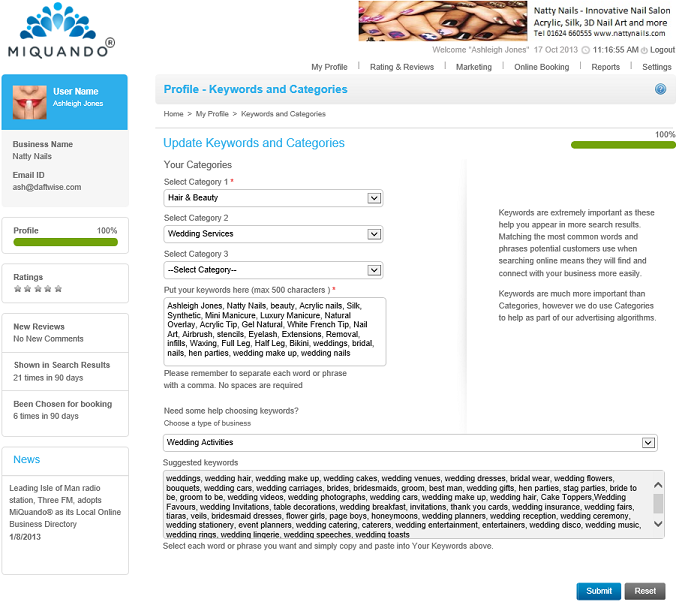
Once finished choosing yourKeywords , click the Submit button to save your changes.
If you cannot find the answer to your question or problem in these help pages, please use our contact page to get in touch.