 MiQuando™ Help
MiQuando™ Help MiQuando™ Help
MiQuando™ HelpYour Business Overview
Accessed from the My Profile menu, the business details screen is where you manage the basic details of your organisation how you want it displayed in both search results and your public profile.
There are 3 fields to complete on this page
Name
In the name field you have up to 50 characters to enter your organisation name. This will be shown to the public in search results, sponsored search adverts and on your public profile page.
Short Description
The short description (up to 100 characters) is shown under Name in the search results. You can use this field to give customers an insight into your services e.g. "Buy, Sell or Rent Luxury Villas in Portugal", or mention an award e.g. "Voted number one by XYZ" or maybe to display a tag line you use such as "Over 100 Algarve Villas Hand-Picked by us".
NOTE: This is an important piece of information for two reasons:
About Heading
Add some text in here to add heading / title above your About text. It can be as simple as something like "About us.." or add something a little more eye catching like "Award winning food"
About
The information you enter here is your opportunity to tell people who visit your profile just why they should choose you over and above anyone else. Make sure to tell people just what you can do for them and why they should choose to buy from you. Perhaps mention awards that you have received, or maybe some compelling details about your business achievements.
This information appears in your public profile page alongside any images you have uploaded, so you can also use this text to refer to the images that will be displayed to the right of your About details.
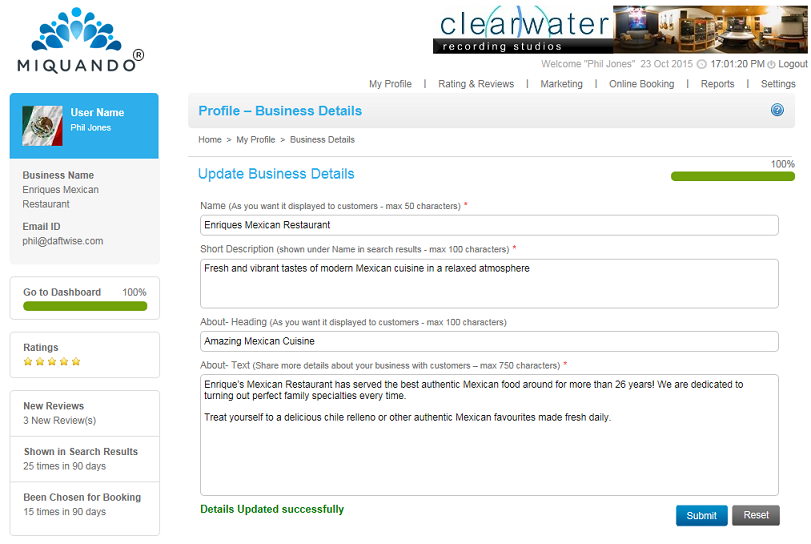
Note: A red * means you are required to fill in this information.
If you cannot find the answer to your question or problem in these help pages, please use our contact page to get in touch.