 MiQuando™ Help
MiQuando™ Help MiQuando™ Help
MiQuando™ HelpVouchers for Print / Download
There is no cost to use Online Vouchers for download and print.

These are a quick an easy way to offer added value to to any customer. You can create a Voucher special offer, using either your own PDF voucher or using a MiQuando template that your customers can use to obtain a discount when they present the Voucher in person.
Setting up an Voucher Special Offer
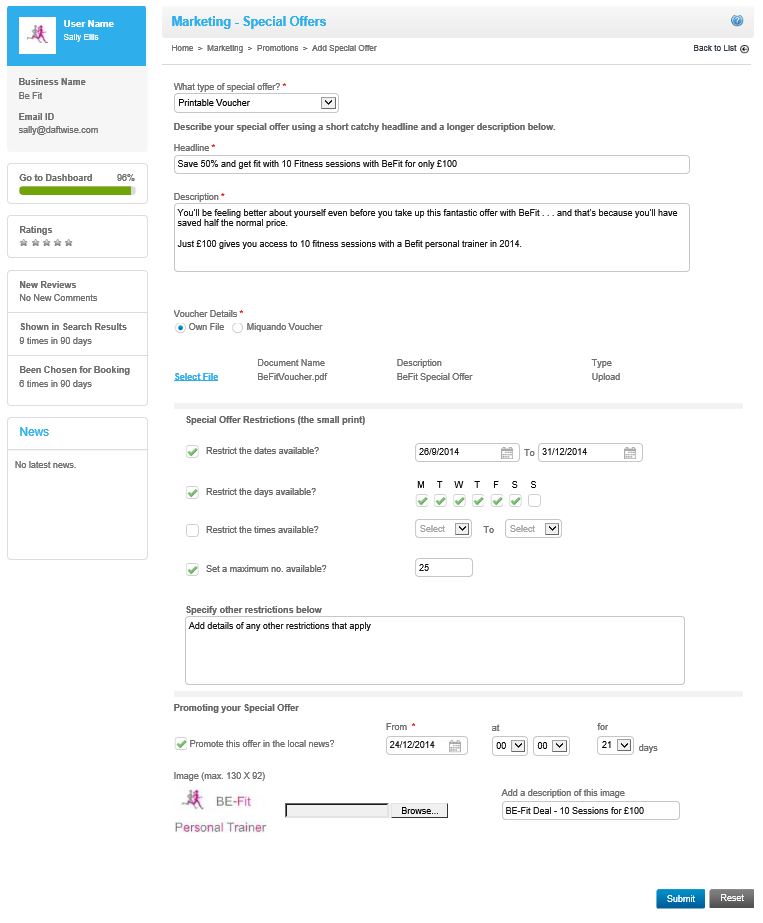
Select 'Printable Voucher' from the choices in the drop down list
Give your Deal a catchy title that emphasises the limited availability to encourage buyers to act now
Provide more details of your Deal making it sound like the unmissable offer that it no doubt is
Choose your own PDF voucher document to use, or use the MiQuando template
If you choose your own file it will be listed here
This is where you set the restrictions that apply to this Deal
You may choose dates to restrict the dates it can be redeemed between
And also the which days on the week
And also between which times if appropriate
Set a limit on the number available for Customers to get online
Add any other details in here that you want to share - something like 'Cannot be used in conjunction with any other offers' is a common one in here
You can Promote your Special Offer Voucher at no cost in your local news and FREE PR pages
Set when this Voucher will start being promoted and for how long you want it shown
Add an image to use alongside your Voucher info. Adding a description to your image is good practice and helps your Deal be found online
When you're done click Submit. Note: It may take a few minutes for your Promotion to be approved and start showing.
If you cannot find the answer to your question or problem in these help pages, please use our contact page to get in touch.