 MiQuando™ Help
MiQuando™ Help MiQuando™ Help
MiQuando™ HelpAdding new bookings - Accommodation Calendar view
The accommodation calendar supports online booking for holiday lets, self catered accommodation, campsites and small hotel / bed and breakfast providers.
Adding a New Booking / Appointment
To add a new a booking / appointment simply choose the Service from the dop-down menu in the upper left, choose an available date complete the form shown below.
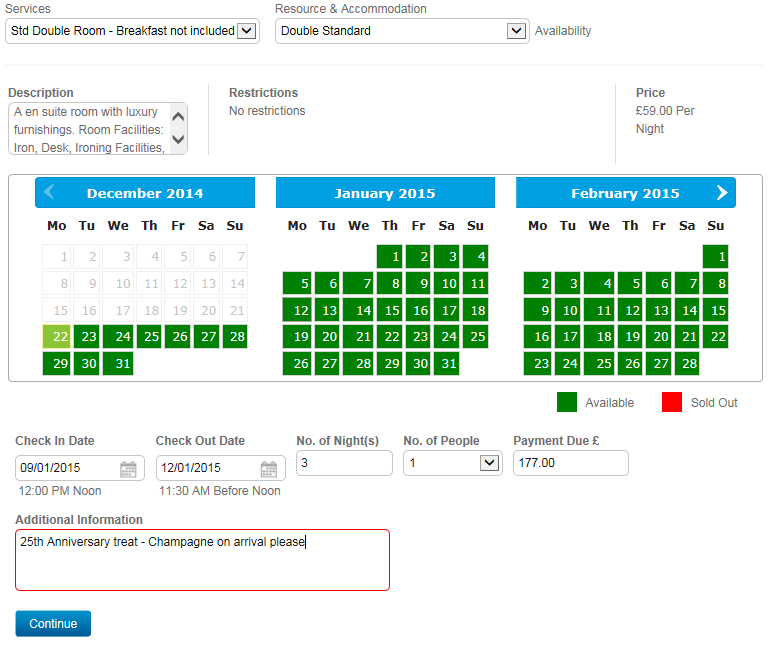
Select or change the Service and Room Type here
Details of the accommodation are displayed in this panel
Click on an available date (you can also click the little calendar icon in the Date From/To fields to choose/change the date)
Add the number of people you are booking for
Add any additional information you or the customer wish to leave
Click continue when done
Next you will be prompted to enter customer details.
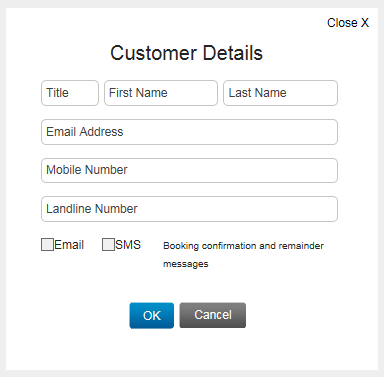
Add the Customer's name
Email Address
Mobile
and/or other contact numbers
Schedule email and or SMS reminders to help reduce no-shows by up to 90%
Click OK and your done
Changes for Accommodation style bookings are made from List View .
If you cannot find the answer to your question or problem in these help pages, please use our contact page to get in touch.