 MiQuando™ Help
MiQuando™ Help MiQuando™ Help
MiQuando™ HelpAdd New or Change existing Bookings
You can set up your services to use the most suitable booking interface.
From the Make Booking option use the drop down menu to select the interface type and the relevant service will then be available to choose from.
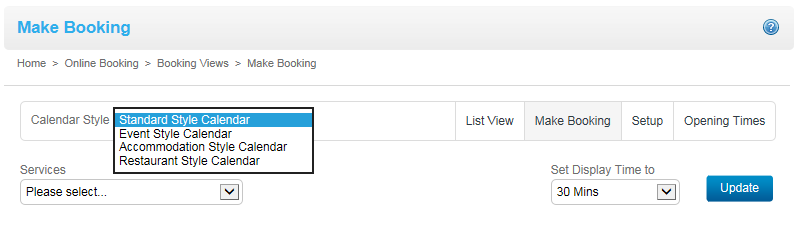
The available options are:-
Use an Outlook/Google style calendar to navigate through dates and available resources can be shown in multiple columns on a single page.
Allows booking for multiple people for a list of events, showing a 3 month calendar view with available/unavailable dates clearly identified
Allows booking for accommodation e.g. holiday lets, B&Bs, showing a 3 month calendar view with available/unavailable dates clearly identified
Specifically designed to cater for restaurants, it provides a quick and easy way to book a table
If you cannot find the answer to your question or problem in these help pages, please use our contact page to get in touch.