 MiQuando™ Help
MiQuando™ Help MiQuando™ Help
MiQuando™ HelpViewing and Updating Booking Details
You can view and/or change the details of any booking using List View and Edit these details for all future dated appointments/bookings.
If you hover the mouse over the Customer Name, a Tool Tip will be displayed indicating you can View the booking details.
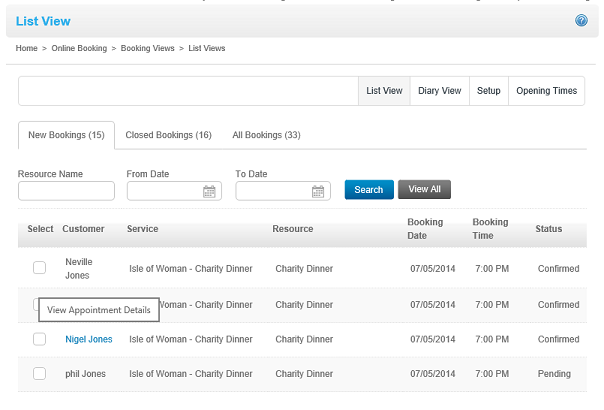
Clicking on the customer name will display the Booking Details in a Popup window as shown below:
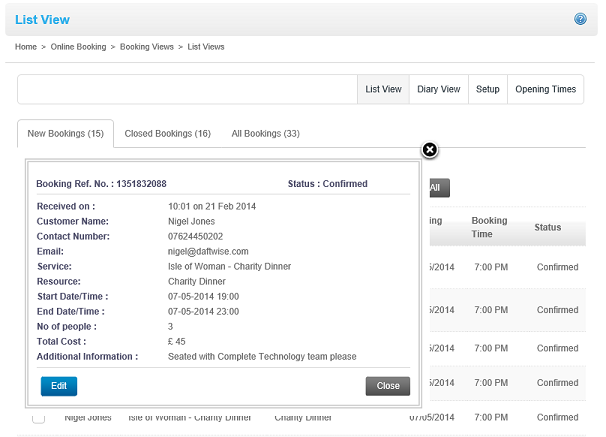
For any future dated appointments/bookings the Edit button will also be displayed in the bottom left of the Popup. Click this to amend details for any appointments/bookings.
If you cannot find the answer to your question or problem in these help pages, please use our contact page to get in touch.